pro $24.99 per month
- access to all Manning books, MEAPs, liveVideos, liveProjects, and audiobooks!
- choose one free eBook per month to keep
- exclusive 50% discount on all purchases
- renews monthly, pause or cancel renewal anytime
lite $19.99 per month
- access to all Manning books, including MEAPs!
team
5, 10 or 20 seats+ for your team - learn more

This course is designed for people who want to develop command line skills on the Linux operating system and need to do it in a short period of time. By the end of the course you will be able to easily navigate your way around a Linux system and feel confident at the command line.
As an added bonus for enrolling in the Linux Command Line Essentials video training course, you'll receive a cheat sheet and reference card that lists the most important Linux commands you'll need to know. It's a great way to quickly review what you've learned in this course AND you'll be able to easily find the command and options you're looking for too.
What you learn in Linux Command Line Essentials applies to any Linux environment including Ubuntu, Debian, Linux Mint, RedHat, Fedora, OpenSUSE, Slackware, and more.
Distributed by Manning Publications
This course was created independently by Linux Training Academy and is distributed by Manning through our exclusive liveVideo platform.
about the instructor
Jason Cannon started his career as a Unix and Linux System Engineer in 1999. Since that time he has utilized his Linux skills at companies such as Xerox, UPS, Hewlett-Packard, and Amazon.com. Additionally, he has acted as a technical consultant and independent contractor for small businesses and Fortune 500 companies.
Jason has professional experience with CentOS, RedHat Enterprise Linux, SUSE Linux Enterprise Server, and Ubuntu. He has used several Linux distributions on personal projects including Debian, Slackware, CrunchBang, and others. In addition to Linux, Jason has experience supporting proprietary Unix operating systems including AIX, HP-UX, and Solaris.
He enjoys teaching others how to use and exploit the power of the Linux operating system. He is also the author of the books "Linux for Beginners" and "Command Line Kung Fu."
- Quality lessons from expert programmers.
- Rich, interactive transcripts for navigation.
- Exercise driven learning.
team
- five seats for your team
- access to all Manning books, MEAPs, liveVideos, liveProjects, and audiobooks!
- choose another free product every time you renew
- choose twelve free products per year
- exclusive 50% discount on all purchases
- renews monthly, pause or cancel renewal anytime
- renews annually, pause or cancel renewal anytime
-
![]() Linux Command Line Essentials liveVideo for free
Linux Command Line Essentials liveVideo for free






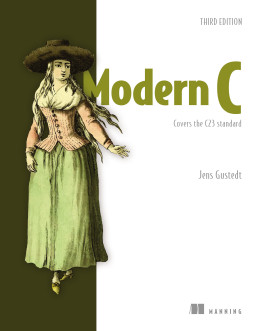












 Linux Command Line Essentials liveVideo for free
Linux Command Line Essentials liveVideo for free