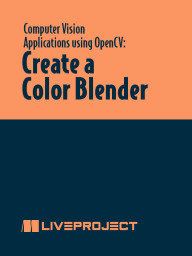projects by Vishwesh Shrimali
Computer Vision Applications using OpenCV
In this series of liveProjects, you’ll master the powerful open-source computer vision library OpenCV by creating five separate and fully functional projects. Each project covers a new usage of OpenCV, building in complexity from background creation all the way to facial detection.
Detect Eyes Using Haar Cascades and Hough Transformation
In this liveProject, you’ll upgrade facial recognition security to more complex iris recognition. You will read an image, draw bounding boxes around the detected eyes and detect the circular eye area region, then save the output image.
Detect a Face Using Haar Cascades
Welcome to the era of digital security! In this quick liveProject, you’ll develop an efficient solution for detecting faces in a live video stream. You’ll need to read an input video from a webcam, detect faces present in the input video stream, draw bounding boxes around the detected faces, and then write the detected faces to a new video.
Add Background to a Green Screen Video
In this quick liveProject, you’ll develop a low-resource way to add a background to a green screen video using thresholding. You’ll read the frames of a green screen video, perform thresholding to separate the green screen background, apply the new background image, and write the revised frames to a new video.
Apply a Face Mask to a Selfie
In this quick liveProject, you’ll develop a selfie enhancement application to build awareness of the importance of mask-wearing during a pandemic. You’ll use a laptop webcam to capture a user’s selfie, load a face mask image with a transparent background, and apply the face mask onto the image at the location selected by the user.
Create a Color Blender
In this quick liveProject, you’ll build a custom graphic design tool that can generate a matching RGB color palette for a chosen color. You’ll create a blank canvas using NumPy arrays, display images using OpenCV, track a user’s activity with mouse events and flags, and also handle keyboard input.


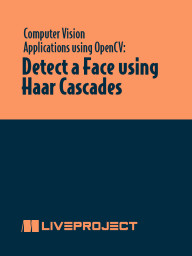
.jpg)
.jpg)