1 Web dev math fundamentals
This chapter argues that a small amount of practical math underpins many everyday frontend tasks and that understanding it improves precision, robustness, and responsiveness in web interfaces. While you can ship sites without thinking about math, knowing the basics behind relative units, animation timing, and DOM measurements helps you reason about layouts and behavior more reliably—without needing advanced mathematics.
- Appreciating the benefits of learning web dev math: clearer decisions, fewer layout surprises, and more predictable UI behavior.
- Understanding the importance of web dev math: it’s present in units, animations, and geometry used by the browser.
- Learning how math is used in CSS and JavaScript: relative units like em/rem, easing such as ease-in-out, and measurements via getBoundingClientRect().
- Reviewing the math basics you need to know: only a little foundational math is required to meaningfully improve your work.
The chapter sets a practical foundation rather than focusing on theory: a bit of math can make designs more precise, animations smoother, and layouts more responsive.
1.1 Why bother learning about front-end math
Front-end math equips designers and developers with the logic behind layouts, responsiveness, and motion, turning guesswork into predictable, maintainable results.
- Build precise, reliable layouts: Understand spacing, alignment, and sizing so you can diagnose and fix layout issues intentionally rather than by trial and error.
- Master responsive design faster: Use proportions, percentages, viewport units, and functions like clamp() to create fluid, adaptable interfaces with confidence.
- Write smarter, faster code: Power animations, scroll effects, and dynamic layouts with simple calculations, reducing reliance on heavy libraries and improving performance.
- Debug with precision: Catch issues like missing units, misapplied percentages, or off-by-one transitions quickly by understanding the underlying math.
- Unlock creative possibilities: Design circular layouts, spiral animations, rhythmic typography, and Golden Ratio–based grids by leveraging mathematical patterns.
- Increase professional value: Bridge visual creativity and technical reasoning, articulating not just how to build effects but why they work.
The takeaway: math amplifies control, clarity, performance, and creativity in web development—making your work more robust and professional.
1.2 Why math matters in front-end development
Math underpins everyday front-end work—from typography and spacing to responsive behavior and motion. This section shows how recognizing those patterns clarifies “mysterious” outcomes, improves design consistency, and leads to smarter, more adaptable interfaces. A CSS example (see Listing and Figure below) hints at how inheritance and relative units interact, with the explanation deferred to the math of CSS inheritance.
Listing A heading size conundrum
<style>
main {
font-size: 1.25em;
}
article {
font-size: 1.75em;
}
h2 {
font-size: 2em;
}
</style>
<body>
<main>
<h2>Main Heading</h2>
<article>
<section>
<h2>Section Heading</h2>
</section>
</article>
</main>
</body>
Figure Why is the section heading so much bigger than the main heading? Math!
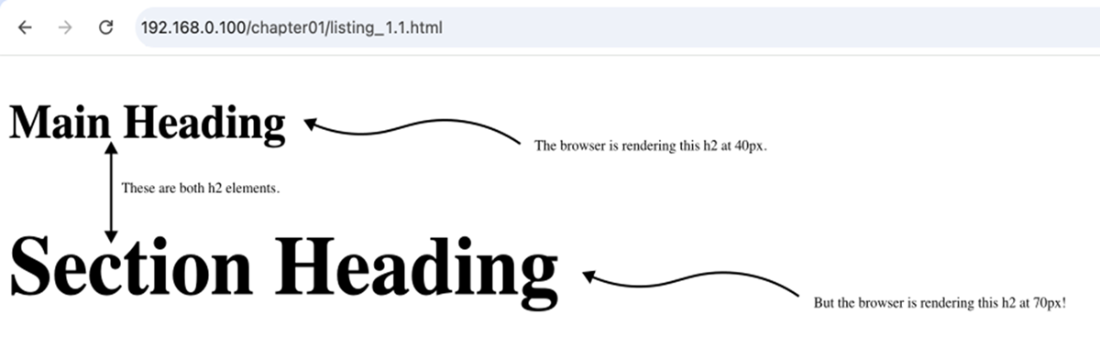
Design choices are deeply mathematical: balance, proportion, and structure derive from principles like the rule of thirds, the Golden Ratio, and modular scales. Even routine tasks—setting max-widths, centering elements, or choosing breakpoints—are mathematical decisions, whether explicit or intuitive.
- Responsive layouts: Percentages, viewport units, and calc() scale content fluidly.
- Typography: Type scales use consistent ratios (for example, 1.2 or the Golden Ratio) to create rhythm and hierarchy.
- Color: Brightness, contrast, and blends rely on numeric manipulation.
- Spacing and alignment: Grids apply repeatable units, gutters, and columns.
- Motion: Timing functions, easing curves, and velocity govern animations.
Figure A type scale based on the Golden Ratio (approximately 1.618).
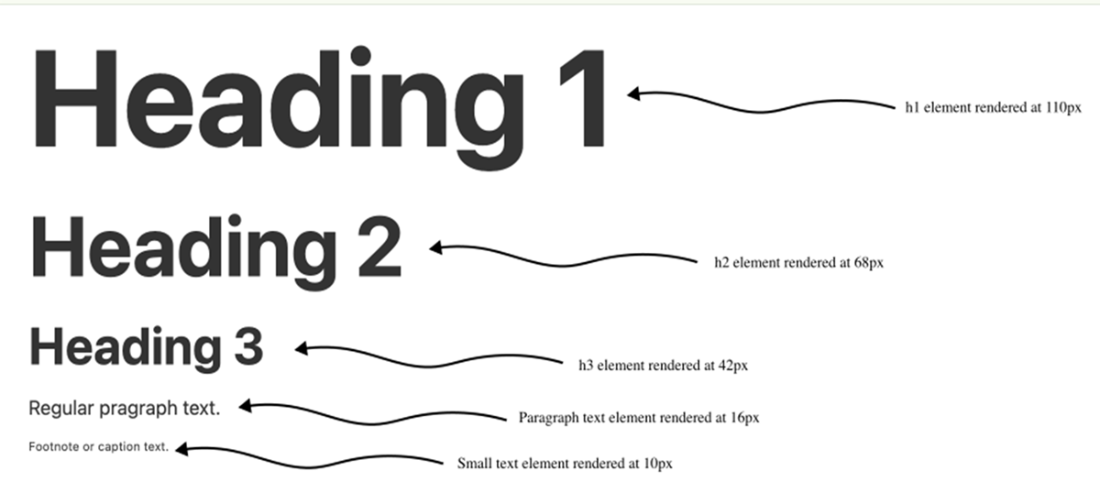
Developers apply math directly in code: centering with 50% and translate, mixing fixed and fluid spacing with calc(), animating with requestAnimationFrame(), distributing space with Grid/Flex ratios, and handling interactions via distances and angles. Understanding these patterns makes debugging easier and decisions about structure and behavior more intentional. The next section contrasts how CSS and JavaScript handle math and how to leverage each effectively.
1.3 The role of mathematics in CSS and JavaScript
Front-end “math” isn’t one-size-fits-all. CSS and JavaScript each bring their own mathematical tools and philosophies. Knowing when to use declarative CSS math versus procedural JavaScript math helps you build precise, responsive, and interactive interfaces efficiently.
1.3.1 How CSS uses math
CSS relies on math to compute styles, measure boxes, and adapt to context in real time.
- Position elements: Percentages and transforms (for example, left: 50%, top: 50%, translate(-50%, -50%)) center and align based on parent/child geometry.
- Scale layouts: Contextual units like %, vw, em scale with viewport, font size, and container dimensions.
- Create responsive designs: Functions such as calc(), clamp(), min(), and max() adapt sizes and spacing fluidly.
- Style text: Line-height, letter-spacing, and type scales use ratios for rhythm and readability.
- Animate transitions: Easing functions (ease-in-out, cubic-bezier()) define motion curves mathematically.
Centering an element within its containing block requires just a few CSS declarations, but behind the scenes the browser is jumping through many mathematical hoops to get the job done
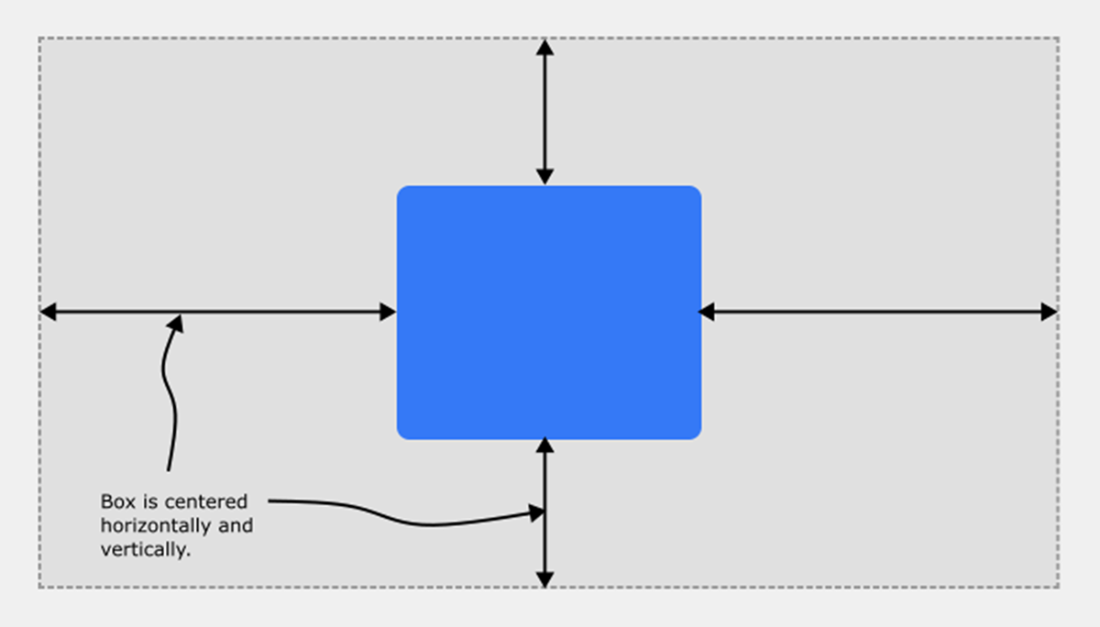
Understanding how the browser interprets CSS values mathematically leads to more flexible, precise, and scalable designs.
1.3.2 JavaScript’s built-in mathematical capabilities
JavaScript offers real-time, code-driven math for interactivity and dynamic behavior via the Math object and operators.
- Rounding: Math.round(), Math.floor(), Math.ceil()
- Randomness: Math.random()
- Extremes: Math.max(), Math.min()
- Absolute values: Math.abs()
- Powers/roots: Math.pow(), Math.sqrt()
- Trigonometry: Math.sin(), Math.cos(), Math.atan2()
- Operators: +, -, *, /, %, ** for building expressions driving animations, layouts, and visualizations
Because it runs in the browser, JavaScript can recalculate and update UI instantly in response to user input and changing conditions.
1.3.3 Comparing CSS and JavaScript math approaches
CSS: Built-in, declarative math
Express what you want, and the browser computes it—ideal for layout and typography without custom logic.
width: calc(100% - 2rem); font-size: clamp(1rem, 2vw, 2rem);
JavaScript: Dynamic, procedural math
Define how values change over time with full control, suited to interactivity, animations, and complex conditions.
const containerWidth = window.innerWidth; const padding = 32; const contentWidth = containerWidth - padding * 2;
When to use each
- CSS: Layout, sizing, spacing, and typography computed at render time.
- JavaScript: Interactive behavior, animations, and real-time logic based on user input or complex rules.
- In practice, combine both: CSS for design scaffolding; JavaScript for behavior and fine-grained dynamics.
1.4 The minimum math you need to know
This section distills the math that shows up most in everyday front-end work—just enough to reason about layout, motion, interaction, and sizing with confidence.
1.4.1 Arithmetic and arithmetic expressions
- Core operations—addition, subtraction, multiplication, division—combine values in expressions using operators (+, -, *, /) and operands (numbers, variables, function results).
- Used throughout CSS and JS for sizing, spacing, and basic calculations, often via calc() in CSS or numeric expressions in JavaScript.
- Typical pattern: compute from variable inputs, not just fixed numbers.
1.4.2 Algebra
- Work with variables, constants, expressions, equations, and functions to model relationships.
- Inputs often come from the environment (viewport size, scroll, time) or from CSS/JS variables.
- Example: const remainingHeight = window.innerHeight - headerHeight; — solve from changing runtime values.
1.4.3 Ratios
- Compare quantities (a:b or a/b); common uses include aspect ratios, typographic scales, and grid fractions.
- Example: enforce video thumbs at 16:9 with aspect-ratio: 16 / 9; or scale via a ratio: const newSize = baseSize * scaleRatio;.
1.4.4 Exponents and nth roots
- Powers model growth/decay and easing; roots invert powers (e.g., square root).
- Distance between points uses the Pythagorean theorem: Math.sqrt(dx*dx + dy*dy).
- Nonlinear fades and easings often rely on Math.pow() and timing functions.
1.4.5 Linear equations
- Form: y = mx + b; constant rate of change maps inputs to outputs.
- Common for progress, consistent motion, and responsive sizing.
- Example: scroll progress progress = scrollY / (docHeight - innerHeight).
1.4.6 Inequalities and comparison expressions
- Compare values with >, <, >=, <=, ==, != to gate behaviors and styles.
- CSS uses implicit comparisons (e.g., min-width implies >=); JS uses explicit operators.
- Examples: responsive breakpoints, clamped sizes, form validation.
1.4.7 Geometry
- Points, lines, vectors, and angles underpin positioning, drawing, transforms, and shapes.
- Frequent tasks: canvas lines, rotations, custom shapes with clip-path: polygon(...), element hit-testing.
- Angles measured in degrees or radians; rotations and circular layouts rely on them.
1.4.8 Trigonometry
- Sine, cosine, and tangent relate triangle sides and angles; in UI, they place and move things along circles and waves.
- Examples: radial menus (x = cx + r*Math.cos(a), y = cy + r*Math.sin(a)), floating effects with sine waves, circular motion paths.
1.4.9 Coordinate systems
- Viewport coordinates: origin at top-left (0,0), x grows rightward, y downward; units typically pixels.
- Measure and position with getBoundingClientRect(), pointer coordinates (clientX, clientY), and viewport units (vh, vw).
- Useful for responsive sizing, element positioning, scrolling effects, and drag-and-drop.
Bottom line: with a small toolkit—arithmetic, algebra, ratios, exponents/roots, linear models, comparisons, geometry, trig, and coordinates—you can reason about and implement most layout, animation, and interaction logic on the web.
 Math for Frontend Web Dev ebook for free
Math for Frontend Web Dev ebook for free