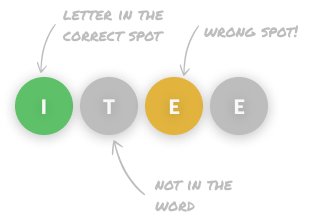pro $24.99 per month
- access to all Manning books, MEAPs, liveVideos, liveProjects, and audiobooks!
- choose one free eBook per month to keep
- exclusive 50% discount on all purchases
lite $19.99 per month
- access to all Manning books, including MEAPs!
team
5, 10 or 20 seats+ for your team - learn more

ABC Bikes Inc. is considering launching a bike rental service in your area. As the company’s data analyst, your task is to provide decision-driving insights on bike rental trends. You’ll extract the relevant data from a publicly available dataset into a pandas data frame. Then, using Python plotting library Matplotlib, you’ll create line plots to visualize changes for bike rentals on a single day as well as over a specific time period, create a grouped bar plot to visualize a comparison of renting data for two years, create subplots with different chart types, and create a violin plot to visualize renting patterns over four seasons. When you’re done, you’ll know how to use Matplotlib to create accurate and informative 2D visualizations.
prerequisites
This liveProject is for readers interested in enhancing their data analysis capabilities with effective visualizations using Python’s Matplotlib library. To begin these liveProjects you’ll need to be familiar with the following:
TOOLS- Intermediate Python 3 Programming (loops, basic debugging, and built-in functions including: zip(), sorted(), and lambda functions)
- Familiarity with Jupyter Notebook under Anaconda Distribution
- Basic NumPy and pandas
- Use module names to call functions
- Install Anaconda Distribution of Python (preferred)
- Install/upgrade Jupyter Notebook (if not using Anaconda Distribution)
- Install required Python Libraries (NumPy, pandas, Matplotlib, seaborn using pip or conda)
- Add, delete, move, and select cells (code and markdown) in Jupyter Notebook
- Execute a code cell in Jupyter Notebook
you will learn
In this liveProject, you’ll use Matplotlib to create line, bar, and violin plots to visualize trends.
- Initialize the required style for plotting
- Read data from a CSV file into a pandas dataframe
- Data wrangling: subset specific rows and columns, parse date datatype
- Group data by specific column
- Create plots using object-oriented Matplotlib interface
- Customize various properties of your plots: color, marker size, font size, font name
- Format x and y axis ticks and labels for your plots
- Change the color scheme of your plot
- Annotate your plot with useful information
- Set the resolution of your plots before saving
- Export/save your plots as image files and PDF files on your hard drive with the
- specified resolution
- Save multiple plots in a single PDF file
- See available plot styles and change the Matplotlib plot style for your project
- See available backends and change the backend for Matplotlib
 features
features
- Self-paced
- You choose the schedule and decide how much time to invest as you build your project.
- Project roadmap
- Each project is divided into several achievable steps.
- Get Help
- While within the liveProject platform, get help from other participants and our expert mentors.
- Compare with others
- For each step, compare your deliverable to the solutions by the author and other participants.
- book resources
- Get full access to select books for 90 days. Permanent access to excerpts from Manning products are also included, as well as references to other resources.
choose your plan
team
- five seats for your team
- access to all Manning books, MEAPs, liveVideos, liveProjects, and audiobooks!
- choose another free product every time you renew
- choose twelve free products per year
- exclusive 50% discount on all purchases
-
![]() 2D Plotting with Matplotlib project for free
2D Plotting with Matplotlib project for free



 2D Plotting with Matplotlib project for free
2D Plotting with Matplotlib project for free