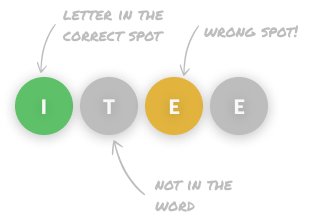pro $24.99 per month
- access to all Manning books, MEAPs, liveVideos, liveProjects, and audiobooks!
- choose one free eBook per month to keep
- exclusive 50% discount on all purchases
lite $19.99 per month
- access to all Manning books, including MEAPs!
team
5, 10 or 20 seats+ for your team - learn more

JSTL in Action shows you how to write rich, dynamic web pages without programming. From simple loops to tricky XML processing, every feature of JSTL is covered and exercised in numerous useful examples. Whether you are a novice page author or an experienced Java programmer, this book shows you easy ways to create powerful web sites.
about the technology
JSTL is an important simplification of the Java web platform. With JSTL, page authors can now write dynamic pages using standard HTML-like tags and an easy-to-learn expression language. JSTL is a standard from the Java Community Process, and its expression language will become part of JSP 2.0.
about the book
To help readers who don't already have a JSP container run the examples in the book, there's a free companion download here. This bundle contains a ready-to-run JSP container, a JSTL implementation, and all the book's examples.
what's inside
- Mixing HTML tags and JSTL
- JSTL's expression language
- Working with loops and conditions
- Painless XML processing
- Accessing databases
- Text formatting
- Internationalization
- JSTL configuration and performance
- Many examples including
- How to register and authenticate users
- Running an online survey
- How to build a discussion forum
- Designing a web portal
about the author
Shawn Bayern is a research programmer at Yale University and coauthor of Manning's Web Development with Java Server Pages. He is the reference implementation lead for JSTL.
choose your plan
team
- five seats for your team
- access to all Manning books, MEAPs, liveVideos, liveProjects, and audiobooks!
- choose another free product every time you renew
- choose twelve free products per year
- exclusive 50% discount on all purchases
-
![]() JSTL in Action ebook for free
JSTL in Action ebook for free
choose your plan
team
- five seats for your team
- access to all Manning books, MEAPs, liveVideos, liveProjects, and audiobooks!
- choose another free product every time you renew
- choose twelve free products per year
- exclusive 50% discount on all purchases
-
![]() JSTL in Action ebook for free
JSTL in Action ebook for free
 JSTL in Action ebook for free
JSTL in Action ebook for free